Workflows are a paid feature as part of the Alfred Powerpack. I've found that the money I spent on the Powerpack has been well worth the time saved from being able to leverage these special features. Below is a list of some of the top workflows I recommend.
1) Spotify Mini Player 🎵
I like listening to music while programming so when I found out there was a workflow for Spotify I was all in! There are so many features packed into this workflow that I've really only scratched the surface. I would highly recommend this if you're a Spotify user.
🌐 Check out Alfred Spotify Mini Player
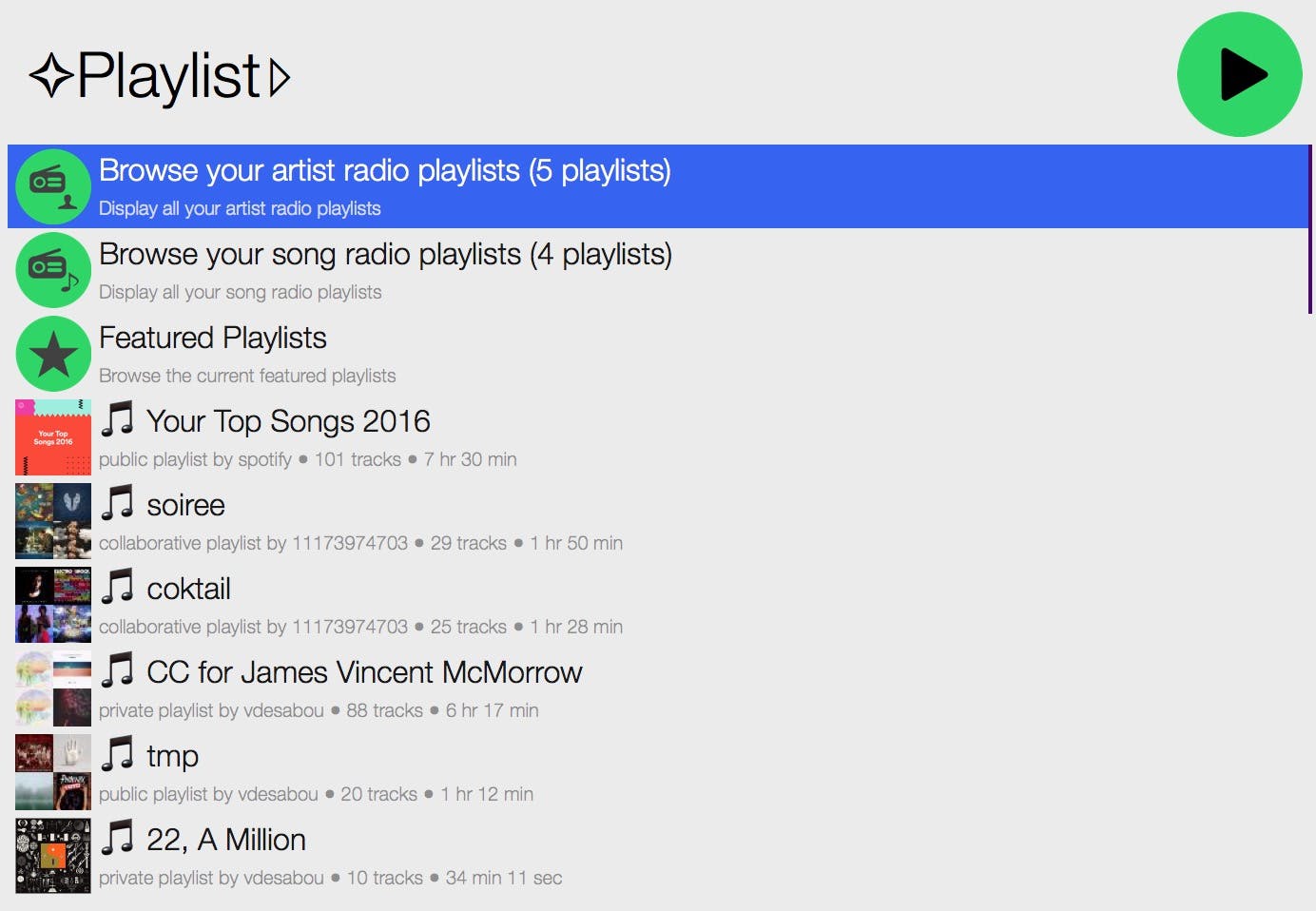 Image from official Alfred Spotify Mini Player homepage
Image from official Alfred Spotify Mini Player homepage
2) MDN Search 🔍
I constantly refer to the Mozilla docs so this workflow makes it super easy for me to search for a query within Alfred and quickly take me to the official MDN docs on the topic.
🌐 Check out the workflow on Github
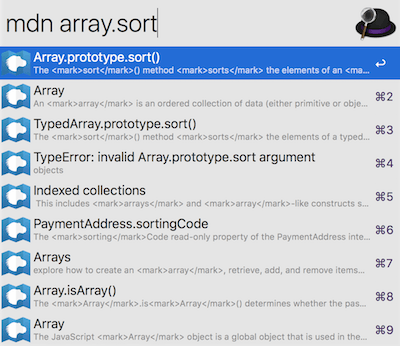
Image from alfred-mdn Github page
3) Open In VS Code 💻
This extension allows you to quickly and easily open any project folder within VSCode.
🌐 Check out the workflow on Github
4) React Docs Search 🕵🏽♀️
I work a lot in React at my job. I've found this workflow to be super handy when I need to reference the React docs while working on a particular task.
🌐 Check out the workflow on Github

Gif from alfred-react-docs Github page
5) Caffeinate ☕
Caffeinate is a native OS X command line utility that solves the problem of your Mac constantly falling asleep on you. This is especially annoying when you're trying to read something, and your screen keeps dimming and then turning off. This workflow allows you to interface with Caffeinate so that you needn't open the terminal and send commands.
- Caffeinate Control Github Docs
🌐 Check out the workflow on Github
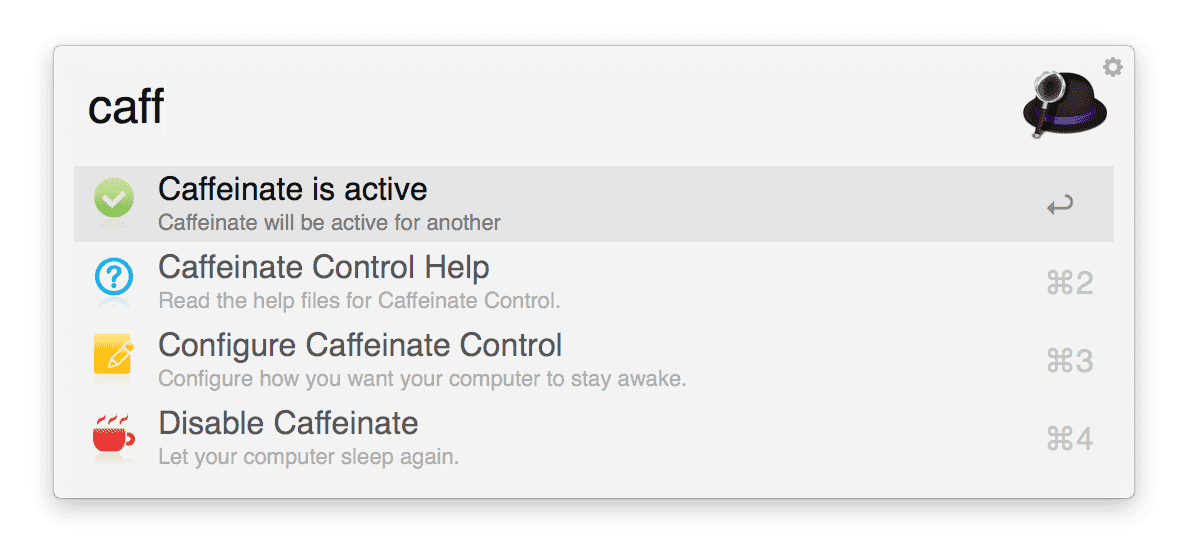 Image from Alfred Workflows site
Image from Alfred Workflows site
6) Interact with Homebrew 🍺
Homebrew's dubs itself as "The Missing Package Manager for macOS (or Linux)" and it's a handy tool to use when needing to install different applications. I recently came across this Alfred workflow that lets you easily interact with Homebrew.
🌐 Check out the workflow on Github
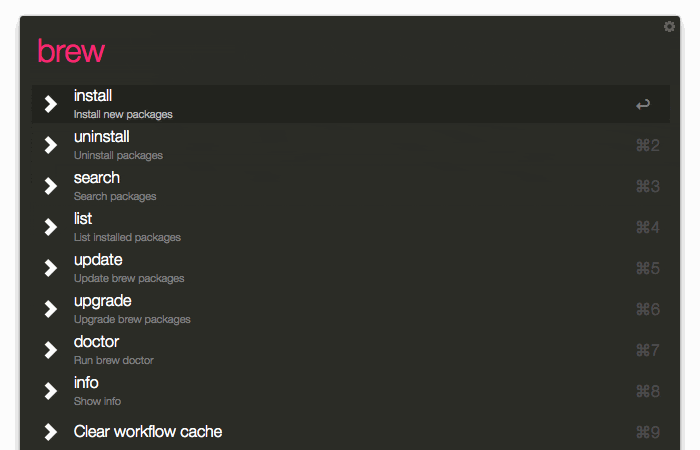 Gif from alfred-homebrew Github page
Gif from alfred-homebrew Github page
7) Notion Search 📝
I have not officially tried out this workflow. However, it is on my radar of new tools to try so I wanted to include it for those of you who love Notion as much as I do. My notion workspace has a lot of pages and I'm hoping this will make drilling down to the notes I want a lot quicker.
🌐 Check out the workflow on Github
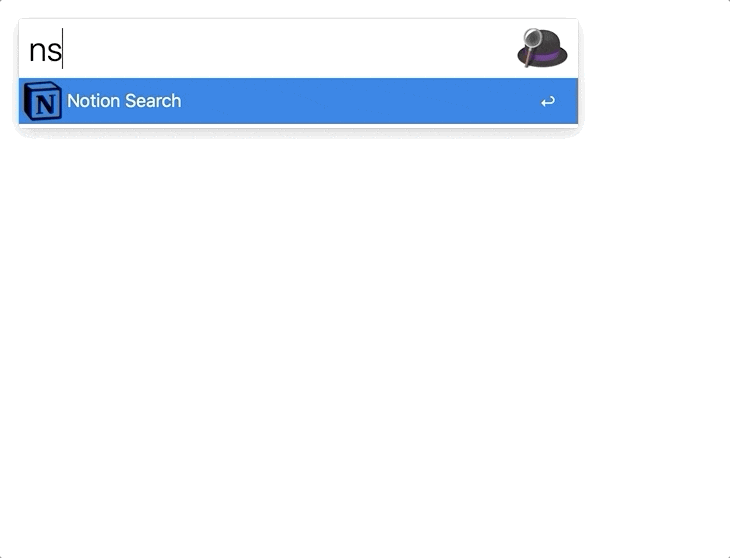
Gif from notion-search-alfred-workflow Github page
El Fin 👋🏽
I hope you will find these workflows to be a helpful and productive addition to your toolkit. If you enjoy lists like this, you might also enjoy my articles on 5 Chrome Extensions I recommend and My Top 7 Free Mac Apps.
Feel free to share any other workflows that weren't mentioned that you're using. Thanks for reading and happy coding!

