
Photo by Paul Skorupskas on Unsplash
5 Free Productivity Apps to Help you Stay Focused
Improve Time Management and Complete Deep Work
Table of contents
Recently, I went on a quest to find some productivity/focus apps that would assist me in my attempt to do more deep work and improve my time management. Although, I don't personally use all the apps on this list, I figured it might be helpful to share the short-list of apps that I identified during my research.
1) Session ⏰
Session is a Pomodoro timer that helps you focus and complete deep work by blocking distractions and providing metrics that allow you to track your progress.
Basic Features include:
- Built-in website and app blocker
- Ability to set an intention, add notes, and write a reflection for Pomodoro sessions.
- Analytics view to track progress
- Customizable session timers and preset background sounds
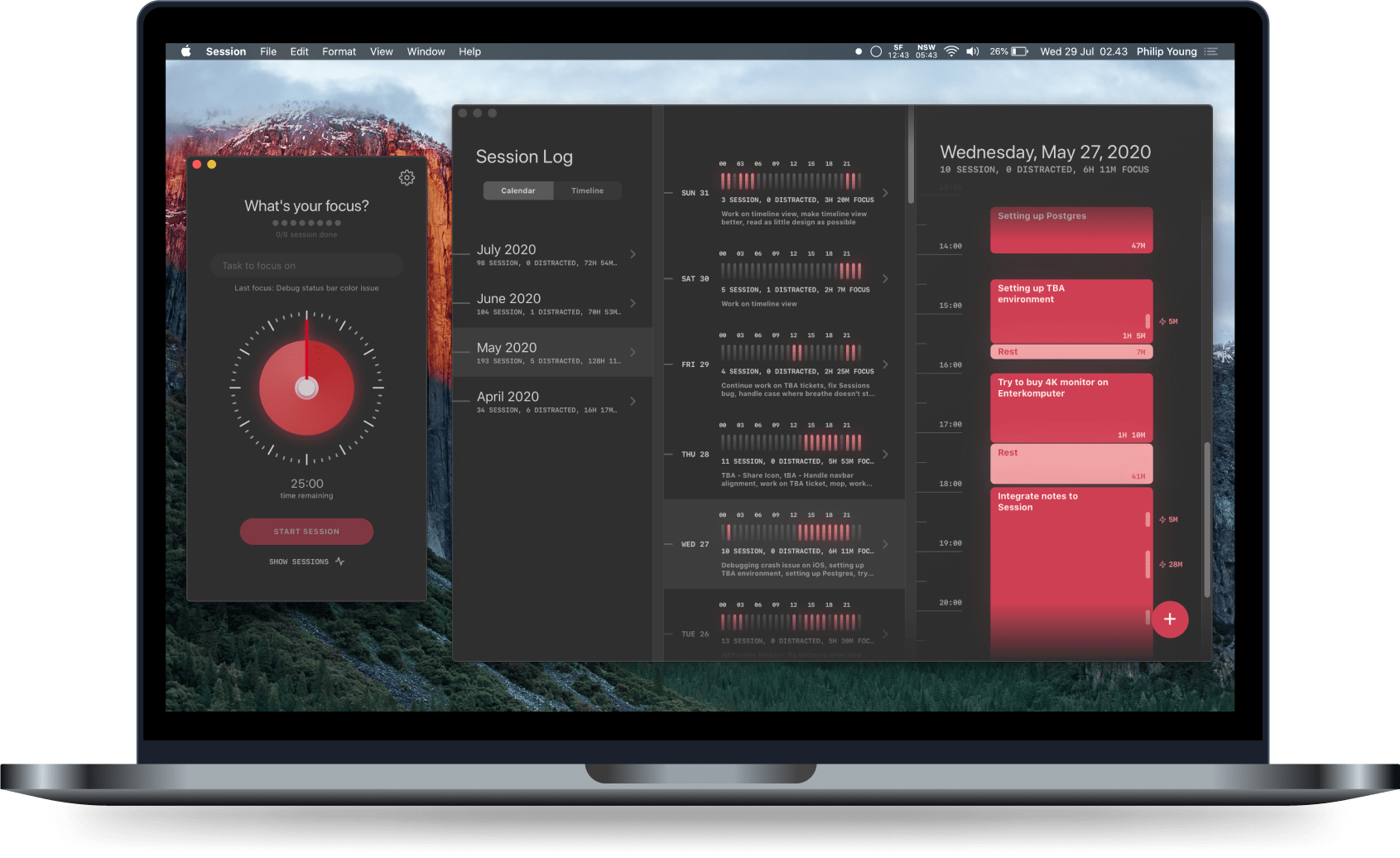 Image from Session
Image from Session
🌐 Check out Session | Only available on Mac
2) Pomofocus 🍅
According to the Pomofocus homepage:
Pomofocus is a customizable pomodoro timer that works on desktop & mobile browser. The aim of this app is to help you focus on any task you are working on, such as study, writing, or coding.
Basic Features include:
- Ability to set tasks for current and future Pomodoro sessions
- Set custom timer intervals in settings to suit your preference
- Difference between short and long breaks that are denoted with color transitions to indicate work vs. rest time
- Progressive Web App (PWA) Capable
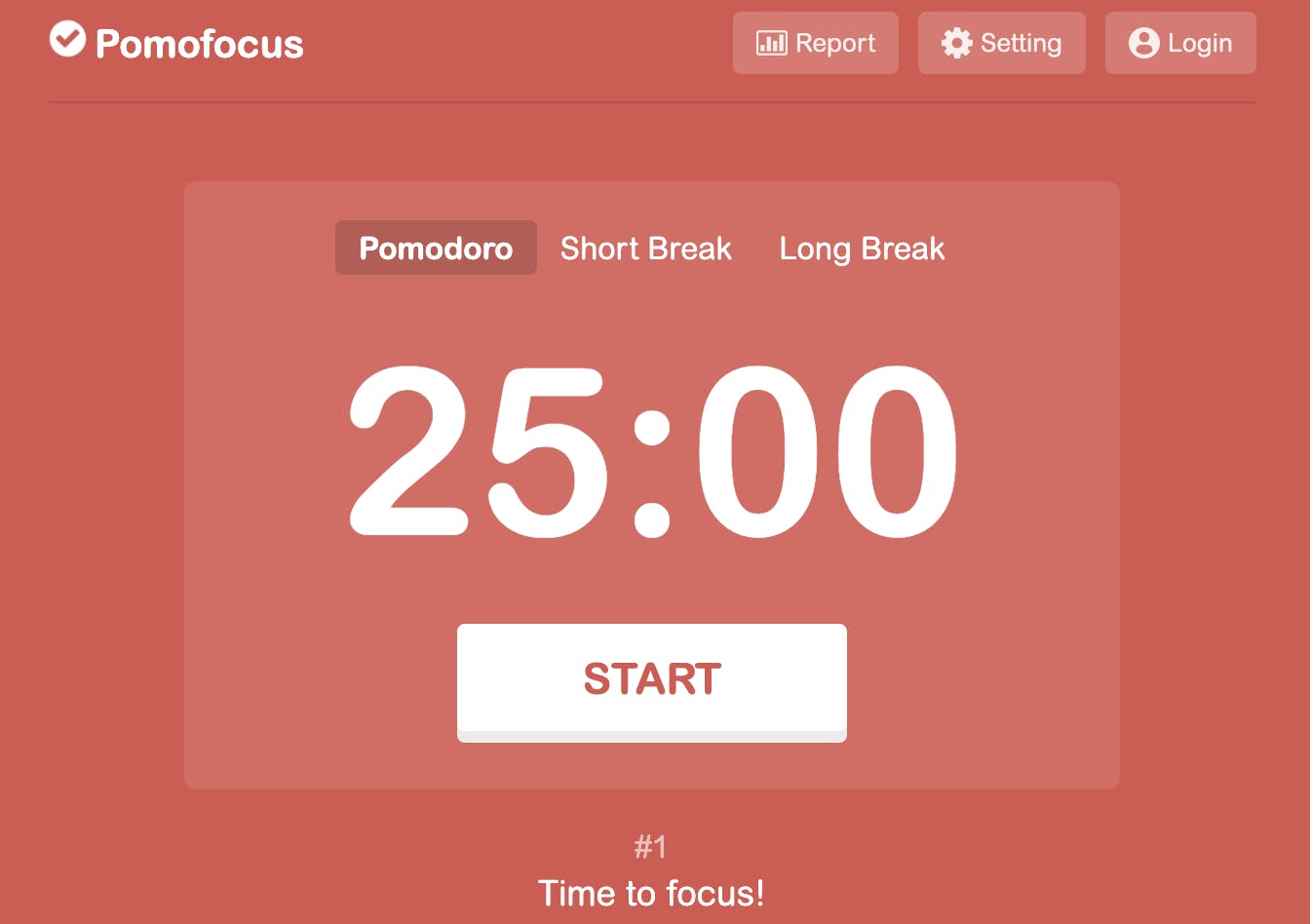
3) Pandan 🪴
Pandan is a timer awareness app that is created by the full-time open source developer, Sindre Sorhus. Pandan isn't a traditional time tracker or break reminder. Instead, it shows you how long you've actively been using your computer which helps keep you aware of your time spent so that you can make educated decisions around when to take breaks and when to continue churning out work.
Basic Features include:
- Optional reminders at set intervals that inform you of active screen time
- Easily access screen time stats from the menu bar
- Automatically detects computer activity through mouse movements, keyboard presses, etc
- Comes bundled with actions for the built-in Shortcuts app which you can use to automate Pandan
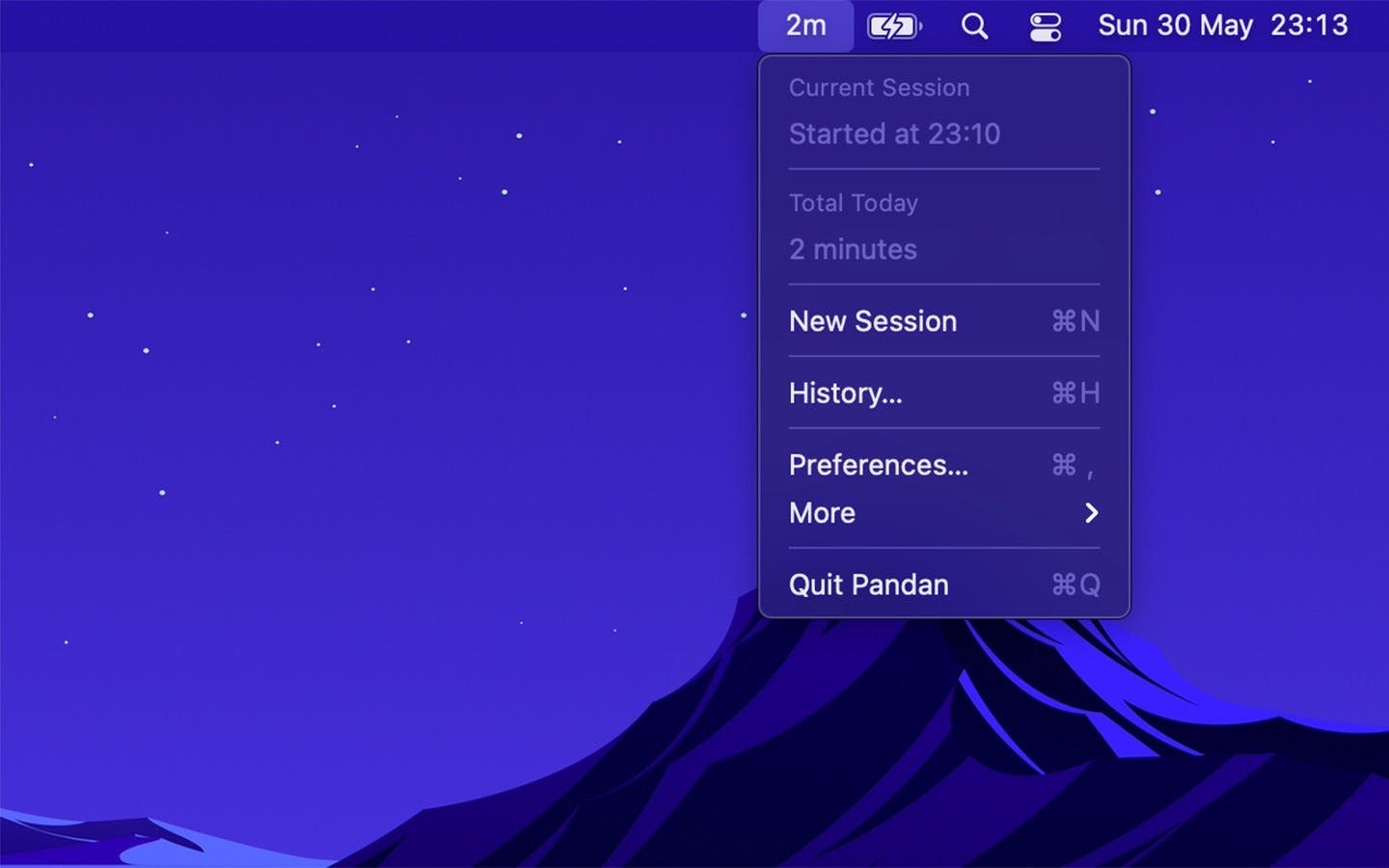 Image from Pandan
Image from Pandan
🌐 Check out Pandan | Only available on Mac
4) Flow 🟢
Flow is a Pomodoro-based focus timer that helps you increase productivity with a minimalistic and simple user interface.
Basic Features include:
- The ability to block apps and websites to prevent distractions
- Analytics that provide an overview of your Pomodoro sessions
- Conveniently and accessible timer that displays in your menu bar
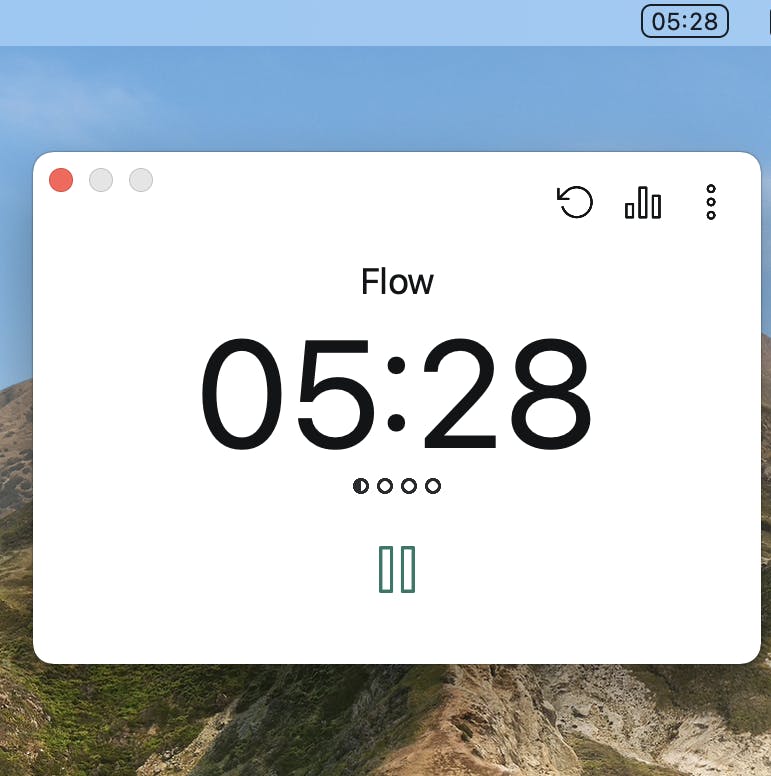
🌐 Check out Flow | Only available on Mac
5) Centered 💮
According to Centered's FAQ page:
Centered allows you to aggregate all your Tasks in one place easily and then design work sessions to get them done. When you are ready to get into your Flow State, Centered puts your computer into DND (Mac) and your Slack into “away” status. Noah, the automated productivity coach, will welcome you, encourage you, nudge you when you go off-track, congratulate you when you’re done, and remind you to take healthy breaks. In addition, there are over 100 hours of bespoke Flow Music to accompany your Flow Session and scores of Productivity Videos featuring lessons from history’s most outstanding achievers.
El Fin 👋🏽
I hope you will find these apps to be a helpful and productive addition to your workflow. If you enjoy lists like this, you might also enjoy my articles on 5 Chrome Extensions I recommend and 7 Free Mac Apps to Boost Development Productivity.
As always, thank you for reading, and happy coding!


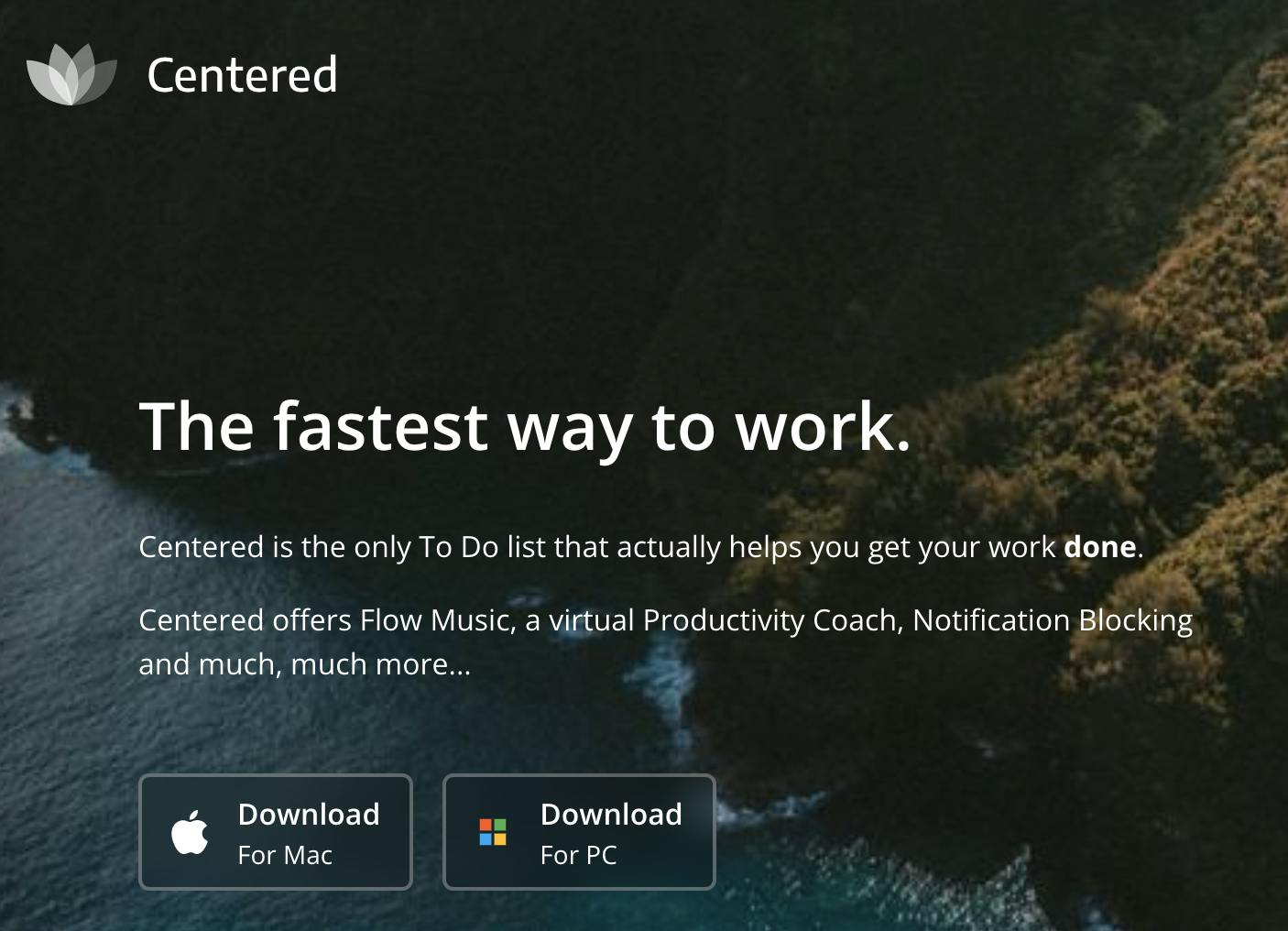 🌐
🌐