This is a list of the main apps I use as a Full-time Developer. If you enjoy lists like this, you might also enjoy my article on the 5 Chrome Extensions to Boost Development Productivity. Anyway, enough promoting and let's get on with the list...
1) Alfred 🎩
Alfred is an award-winning app for macOS which boosts your efficiency with hotkeys, keywords, text expansion and more. Search your Mac and the web, and be more productive with custom actions to control your Mac.
- Official Alfred website
For advanced features, there's the Alfred Powerpack, an app I have personally purchased, which includes additional features such as workflows and custom themes.
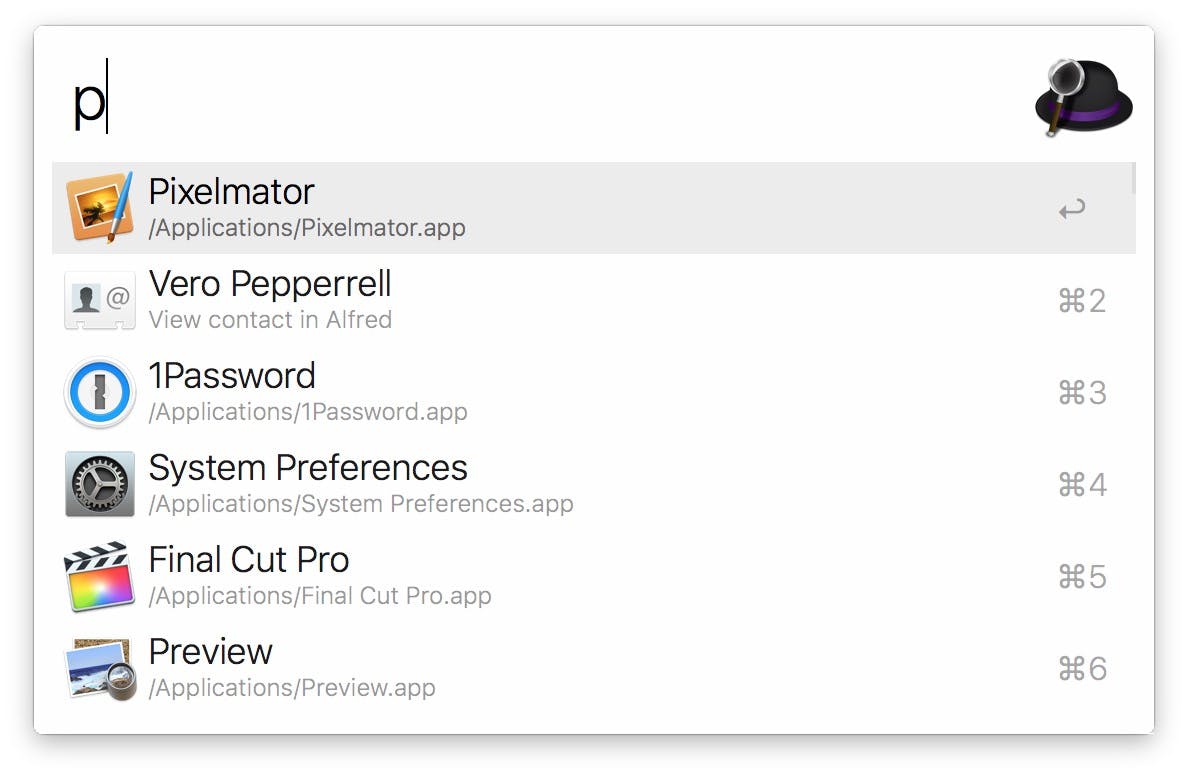 Image from official Alfred docs
Image from official Alfred docs
2) Itsycal 📆
I found myself wanting to have a quick and easy way to view my calendar without having to open up the calendar app. Itsycal solved that issue perfectly as I can sync it with my Apple calendar and simply access it from my toolbar.
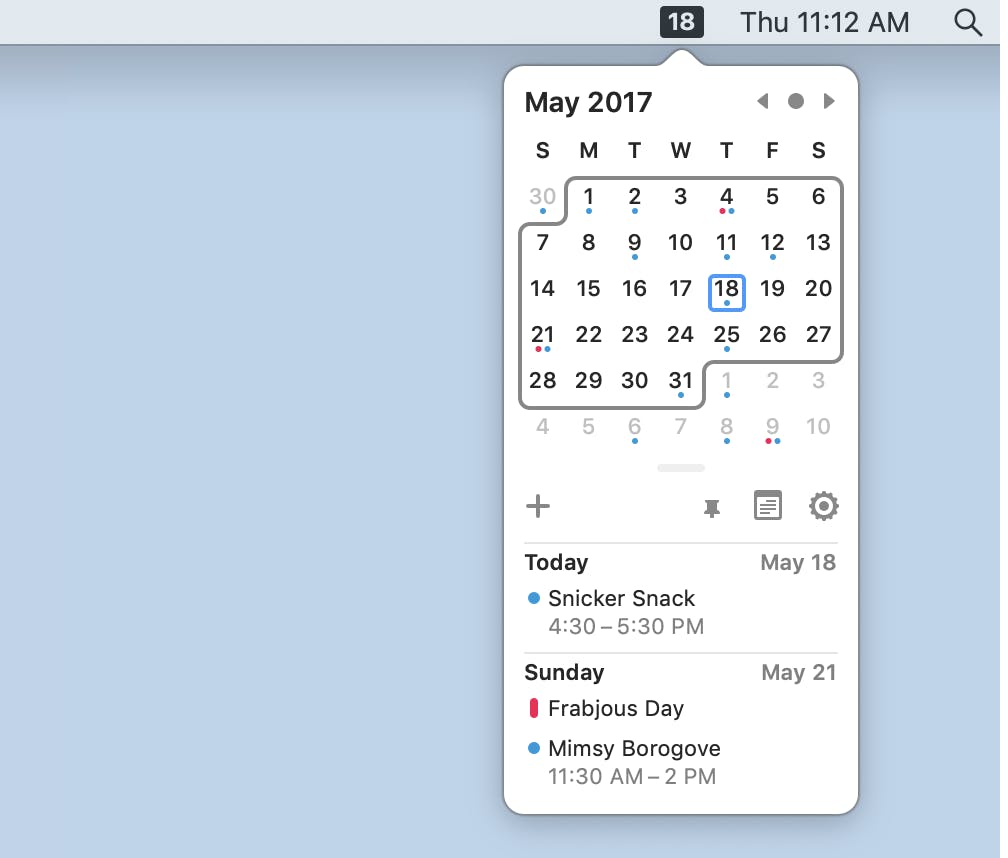 Image from Itsycal
Image from Itsycal
🌐 Check out ItsyCal or Install via Homebrew.
3) Flycut ✂️
Flycut was recommended to me by my manager and I honestly have no idea how I went so long without using a clipboard manager. It keeps a log of the content you copy and you can easily traverse through the history via: CMD + Shift + V.
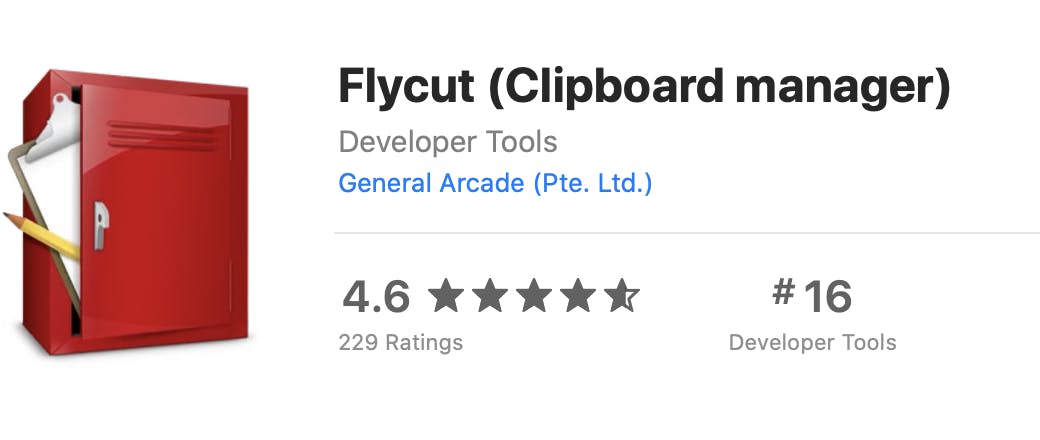
⬇️ Download from App Store or Install via Homebrew.
4) Rocket 🚀
I really like using emojis and with Rocket I can configure a trigger key to view a menu of emojis to choose from. There's also Rocket Pro which costs $4.99 (USD) and is something I have personally purchased. It gives you the ability to add gifs and snippets to your shortcuts.
 Gif from Rocket
Gif from Rocket
5) Typora 🖋
Typora is the only app on this list that is not Mac-specific and is available for both Windows and Linux. Typora is a Markdown Editor. However, what makes this editor stand out from the rest is its ease of use and customization capabilities. I use Typora as an additional note-taking app and it is a joy to work with.
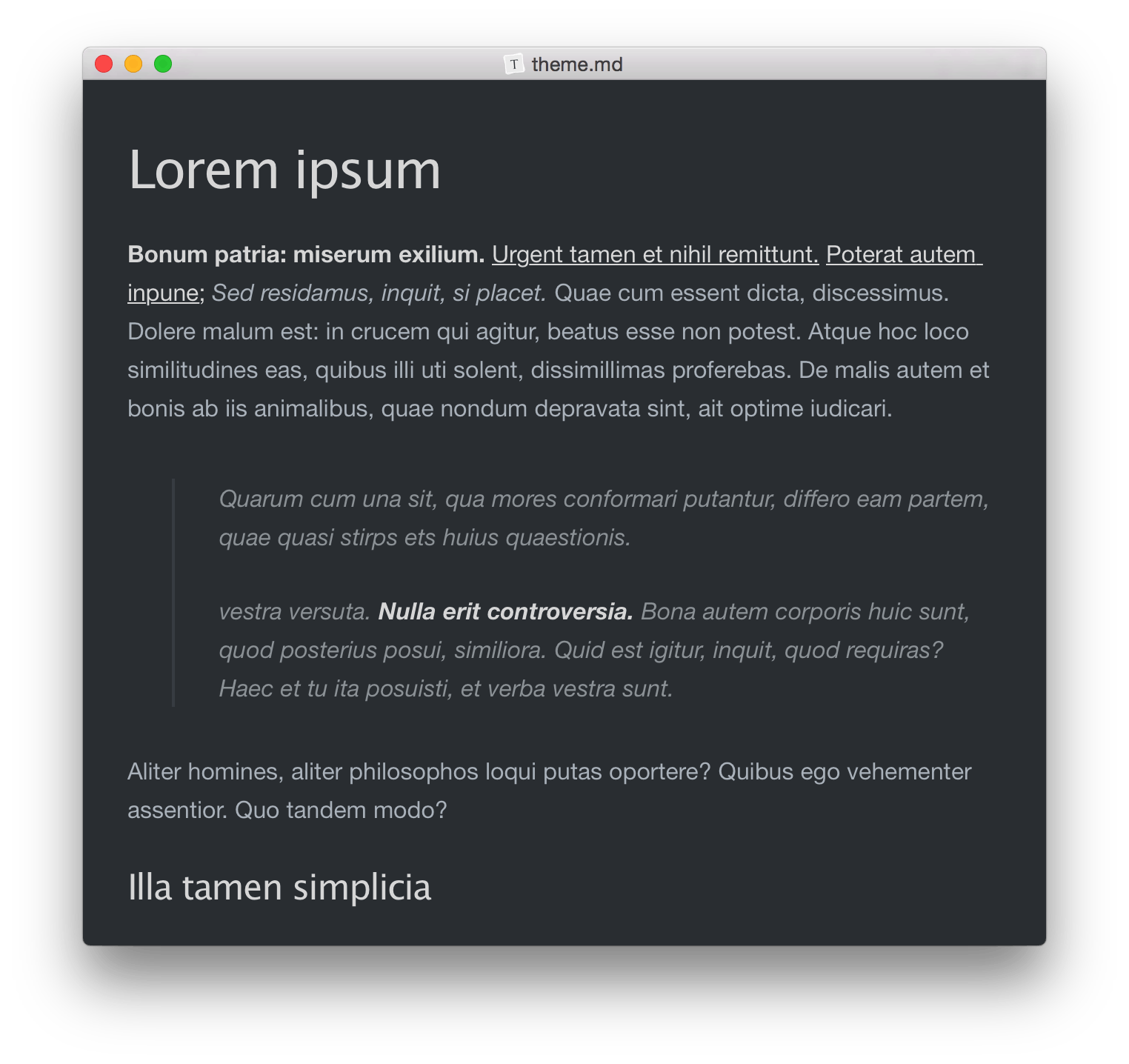 Image from Typora
Image from Typora
6) Zappy ⚡
I use Zappy whenever I require screenshots that need annotations. It also provides additional features such as creating gifs and screen recordings.
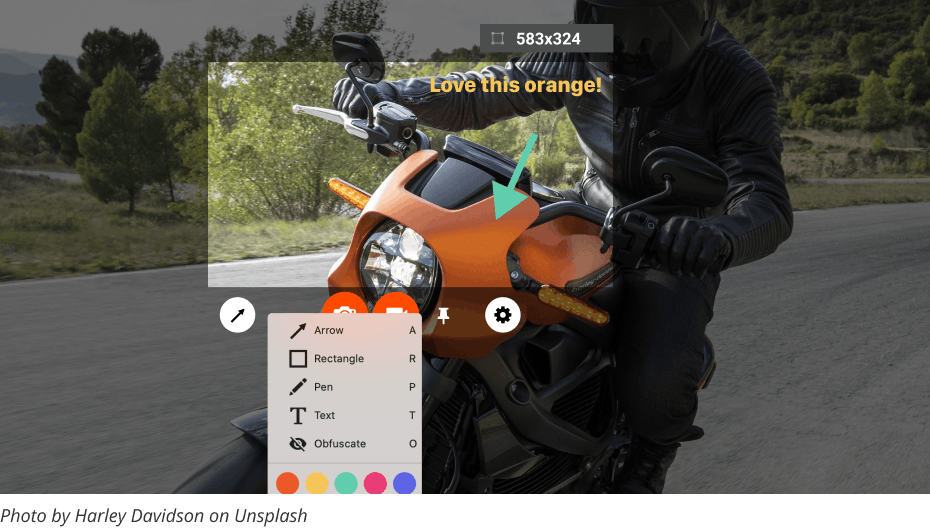 Image from Zappy
Image from Zappy
7) Spectacle 👓
Disclaimer: Recently, it seems Spectacle has decided that it will no longer be actively maintained so use your discretion if it's something you want to install. Spectacle users have recommended Rectangle as an open-source alternative.
Despite the disclaimer, I have been a user of Spectacle way before this announcement (and still use it on the daily) so I would be remiss if I didn't mention it.
Spectacle is an open-sourced app that allows you to move and resize windows with ease. You can configure shortcuts that allow you to snap apps to different parts of the screen. Since Macs do not have this feature natively, this is a very handy tool.
 Gif from Spectacle
Gif from Spectacle
El Fin 👋🏽
I hope you will find these apps to be a helpful and productive addition to your workflow. Remember to check out my related article 5 Chrome Extensions to Boost Development Productivity for a list of browser extensions to add to your toolkit.
Thanks for reading and happy coding!
[Photo by Daniel Korpai on Unsplash]

